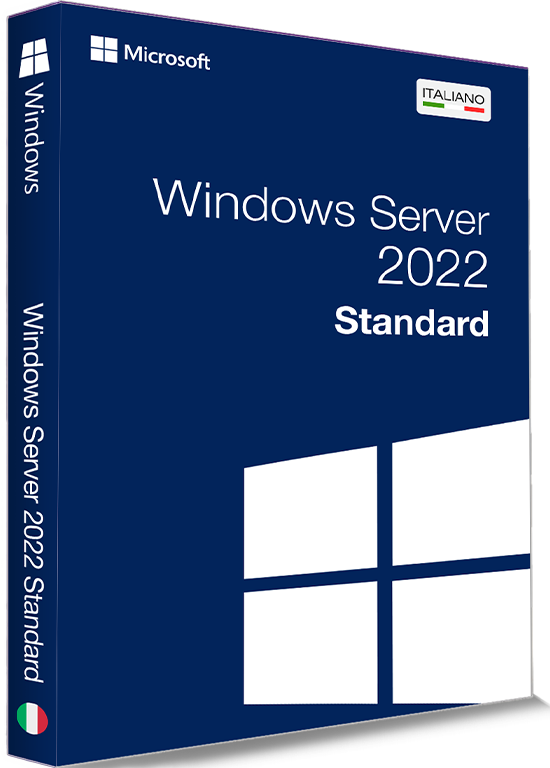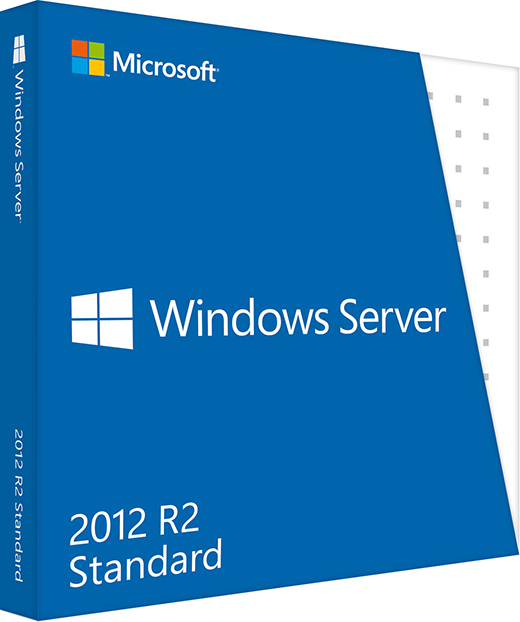海外的windows机器默认是英文版的,但是特别费劲用起来,就更改为中文版,因为海外的供应商并不提供中文版镜像。
系统支持下载和安装语言包
安装方法不对 应该是:1、打开cmd,输入 LPKSetup.exe 开始安装语言包 2、弹窗后,单击install display languages 3、展开文件夹,找到下载好的语言包
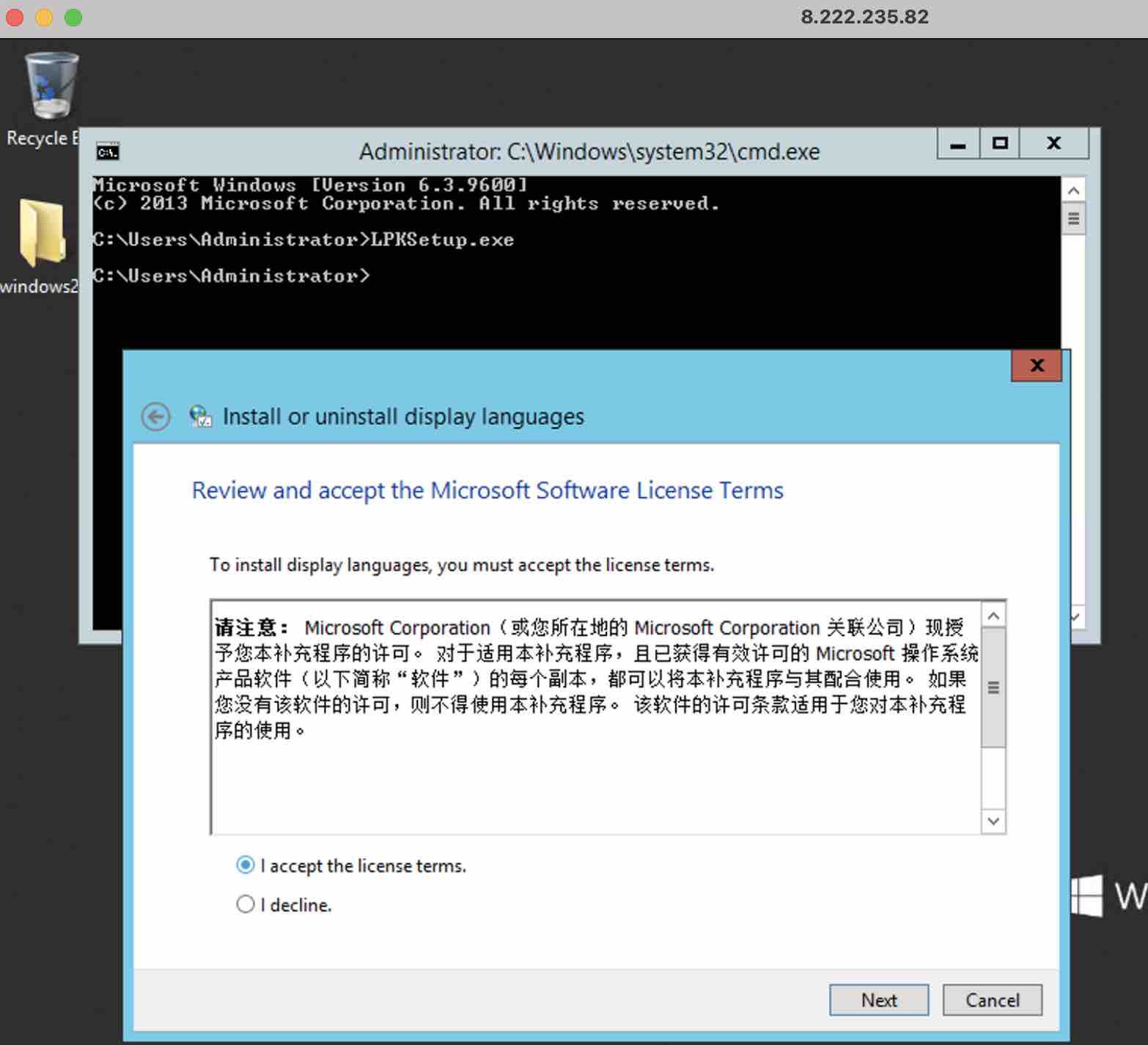
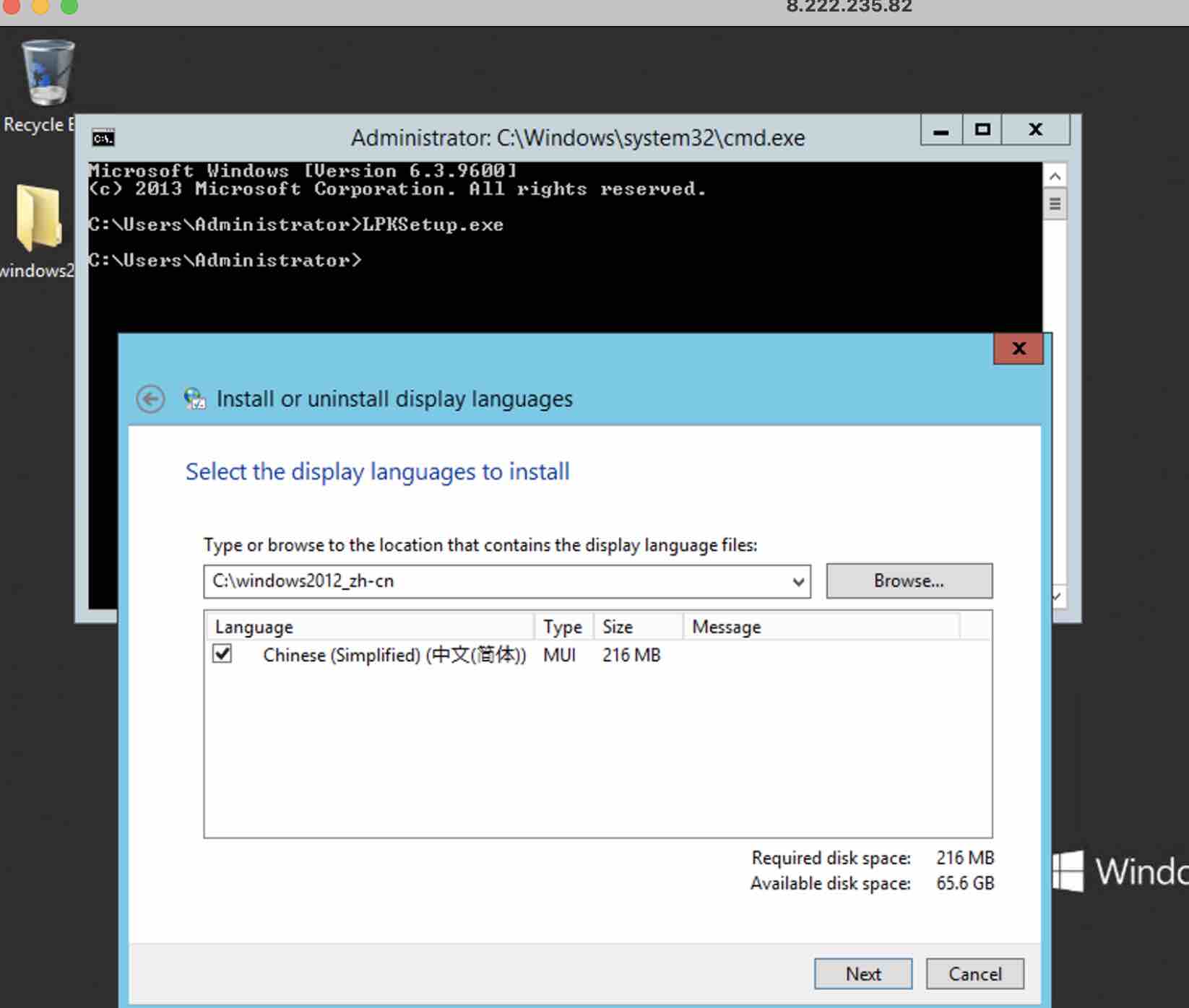
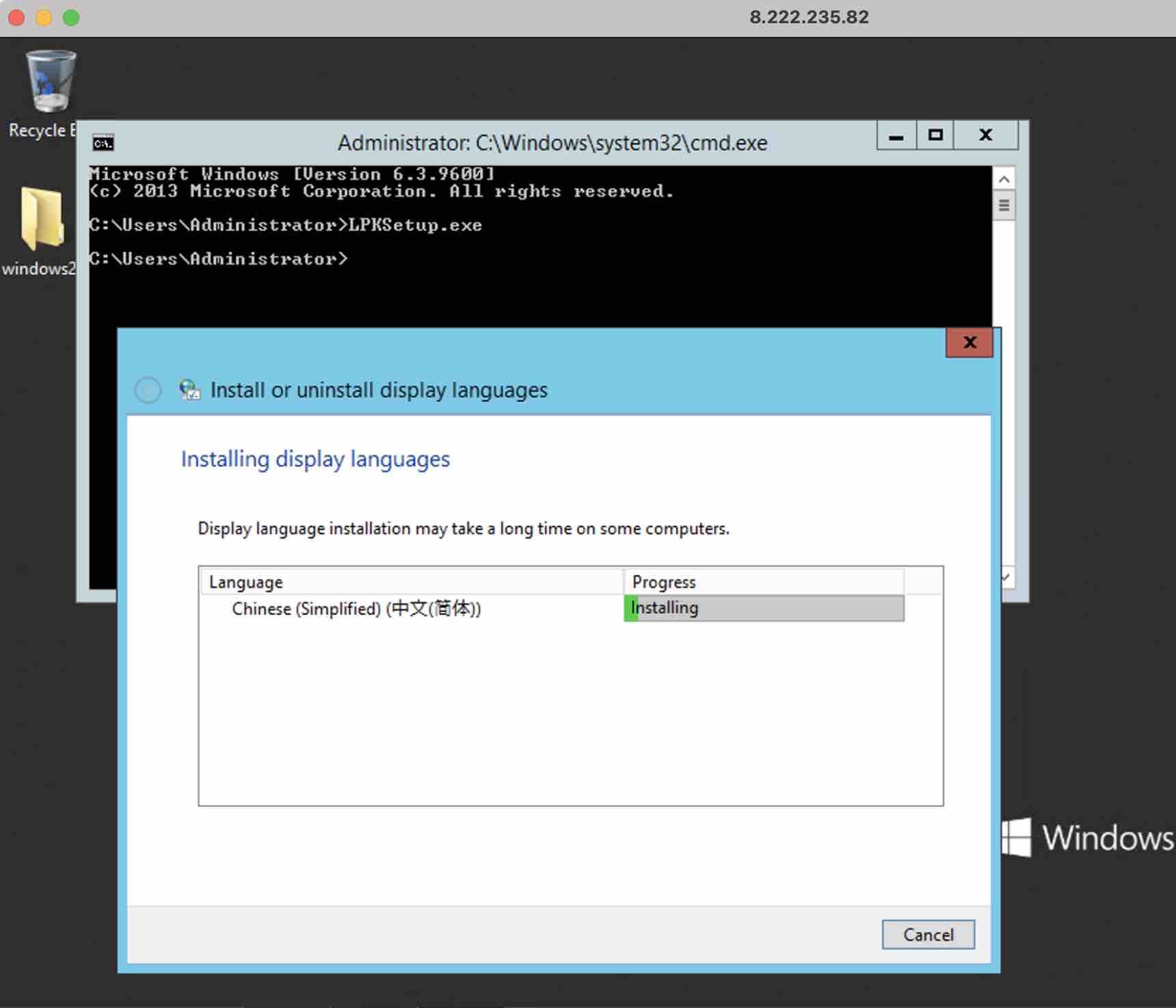
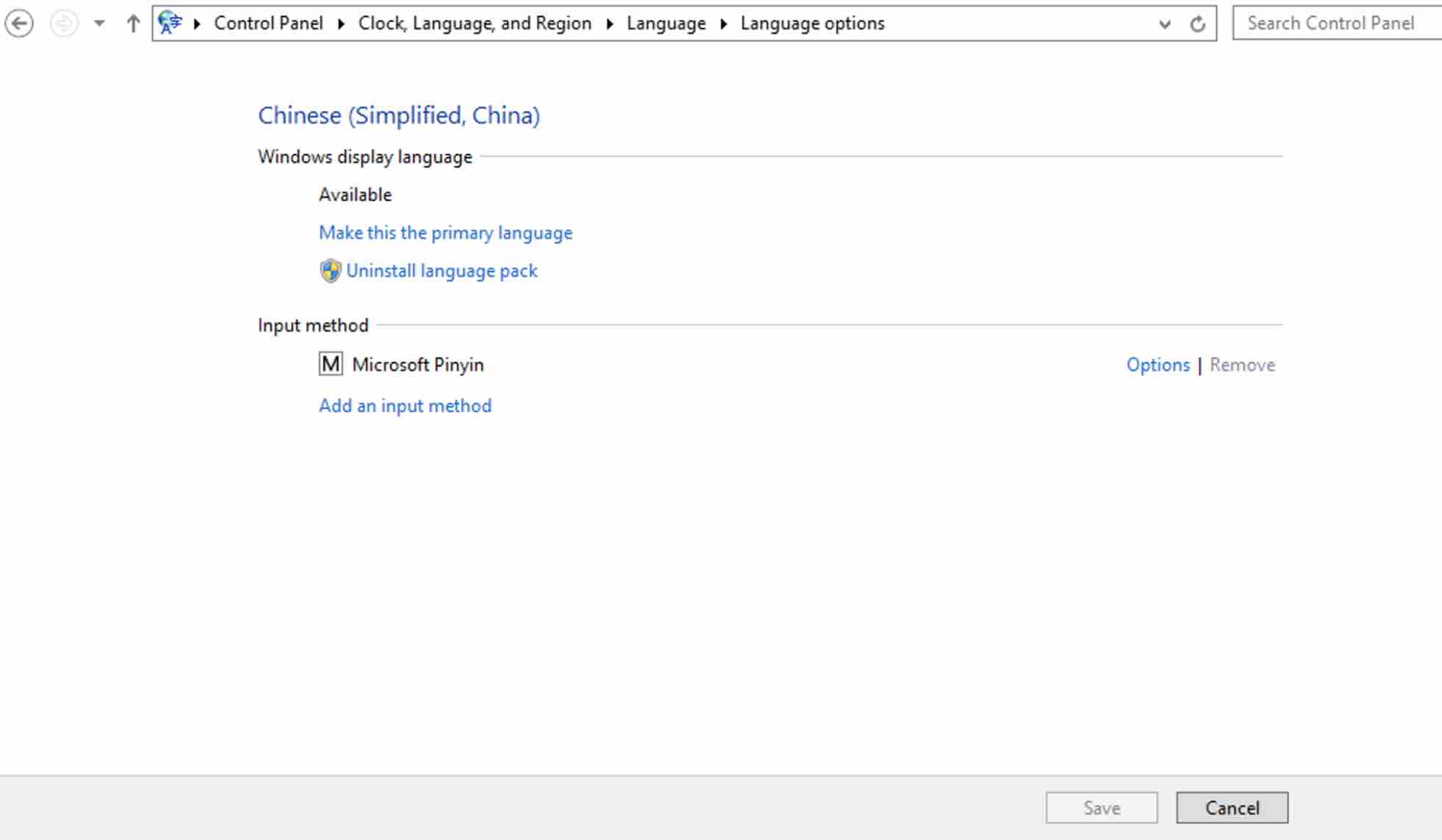

语言包下载失败可以临时禁用WSUS
打开PowerShell模块、临时禁用WSUS(Windows Server Update Services)更新源
Set-ItemProperty -Path 'HKLM:\SOFTWARE\Policies\Microsoft\Windows\WindowsUpdate\AU' -Name UseWUServer -Value 0
Restart-Service -Name wuauserv打开PowerShell ISE模块,运行以下命令重新启用WSUS。
Set-ItemProperty -Path 'HKLM:\SOFTWARE\Policies\Microsoft\Windows\WindowsUpdate\AU' -Name UseWUServer -Value 1
Restart-Service -Name wuauserv 声明:本站所有文章,如无特殊说明或标注,均为本站原创发布。任何个人或组织,在未征得本站同意时,禁止复制、盗用、采集、发布本站内容到任何网站、书籍等各类媒体平台。如若本站内容侵犯了原著者的合法权益,可联系我们进行处理。

 成为VIP
成为VIP